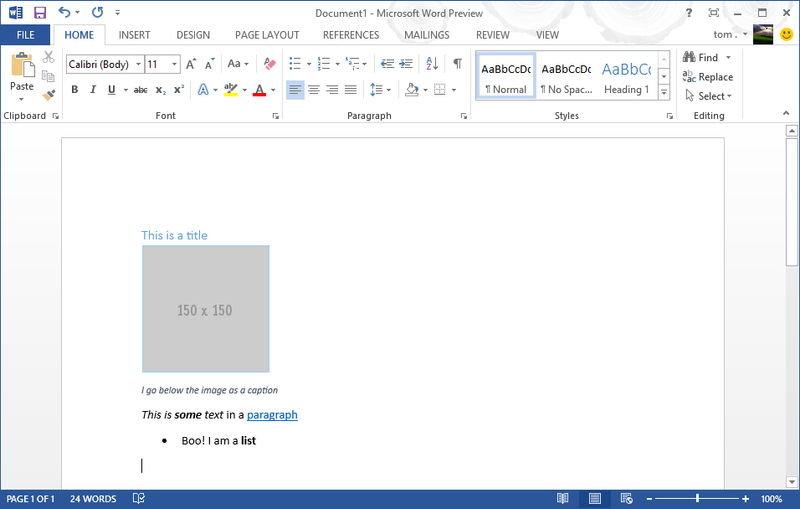HtmlToWord
You can find the code here on github and the package here on PyPi
I have written and continue to maintain a reporting system for a group of pentesters. During/after the tests the results and details are inputted into a web application using a WYSIWYG editor called Redactor (which is pretty awesome!) and the system generates a word document based upon this input which is then sent to the client. There doesn’t seem to be a reliable way of inputting HTML into a Word document via COM (apart from simulating pasting HTML, which is too hacky and offers too little control) so I ended up writing this little library to do it for me, and I think it could be useful to someone else.
HtmlToWord is a Python library that takes HTML input (like that outputted from a WYSIWYG editor) and converts it to a stream of instructions that will render the HTML onto a Word document. It supports most common HTML tags (full list here) but doesn’t support any form of line styles (yet?).
Example:
parser = HtmlToWord.Parser()
Html = '''<h3>This is a title</h3>
<p><img src='https://placehold.it/150x150' alt='I go below the image as a caption'></p>
<p><i>This is <b>some</b> text</i> in a <a href="https://google.com">paragraph</a></p>
<ul>
<li>Boo! I am a <b>list</b></li>
</ul>'''
parser.ParseAndRender(Html, word, document.ActiveWindow.Selection)This code will create a new Word document and fill it like so:
Its pretty neat I think - I can’t be the only one with this kind of issue so I hope this library helps someone.