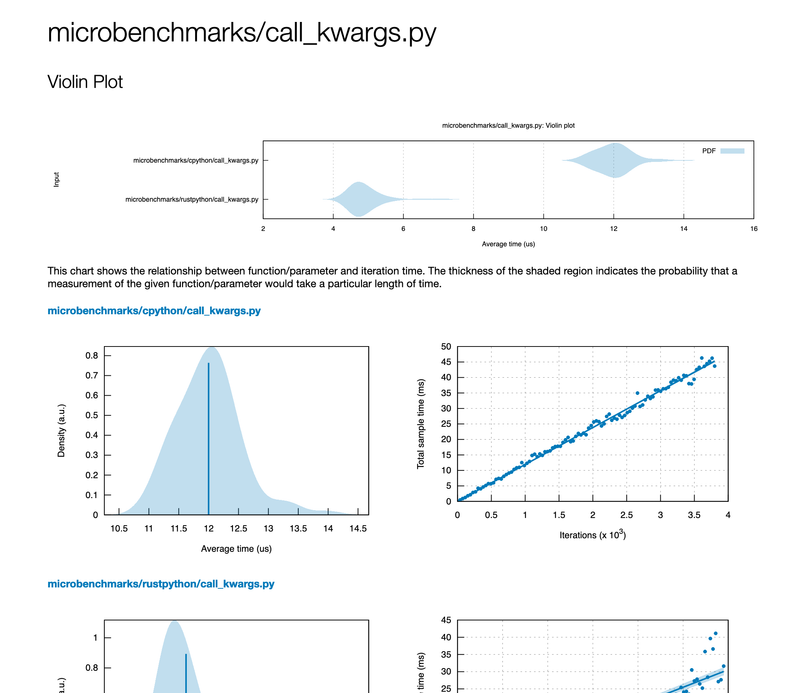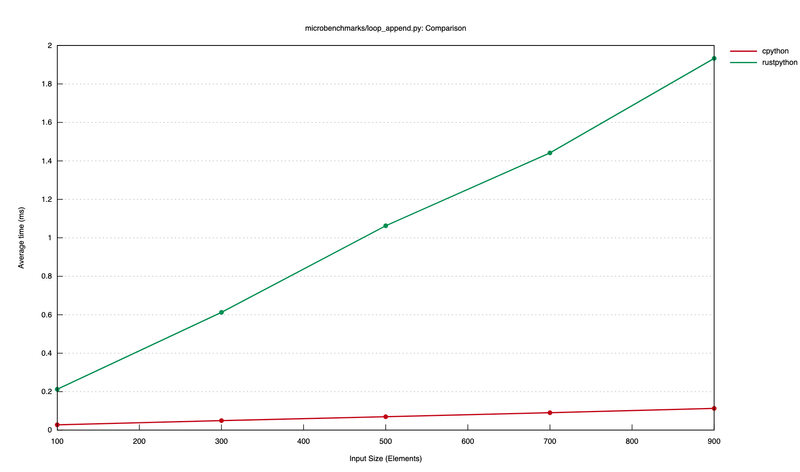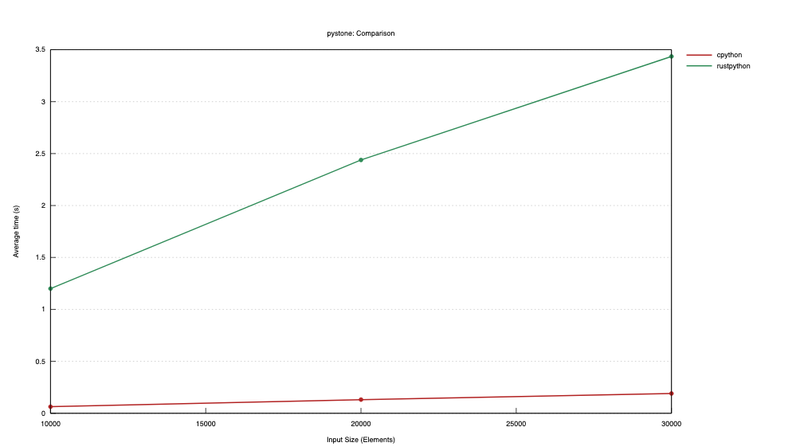I’ve been very excited about RustPython since I saw the project being presented at FOSDEM 2019. Last week I finally got to contributing something to the project!
For context, RustPython benchmarks specific Python files against CPython, the “reference implementation” for Python
(read: the only real implementation that matters). These files are varied, including the PyStone benchmark, a
mandlebrot implementation and the nbody algorithm used by the Computer Language Benchmarks Game.
Refactoring the benchmark suite
RustPython used the standard Rust Benchmarking features, but this was not ideal for a few reasons:
- Benchmarks require rust nightly to run 😱
- They are quite inflexible
- Adding new benchmarks required adding a new
#[bench]function, just like adding a new test
The ideal state is one where benchmarking is as simple and flexible as possible. Simply adding a .py file to a
directory should be all you need to run benchmarks.
Adding criterion
Criterion is a great foundation to build to our ideal state. After following the user guide I got a simple benchmark running very quickly:
// The file contents to benchmark
const MANDELBROT: &str = include_str!("./benchmarks/mandelbrot.py");
fn bench_cpython_code(bench: &mut Bencher, source: &str) {
// Start the Python interpreter
let gil = cpython::Python::acquire_gil();
let python = gil.python();
// Run the given source code in a loop
bench.iter(|| {
let res: cpython::PyResult<()> = python.run(source, None, None);
if let Err(e) = res {
e.print(python);
panic!("Error running source")
}
});
}
fn bench_rustpython_code(bench: &mut Bencher, source: &str) {
// Create our interpreter
rustpython_vm::Interpreter::default().enter(|vm| {
// Compile and run our source in a loop
bench.iter(|| {
let code = vm.compile(source, Mode::Exec, name.to_owned()).unwrap();
let scope = vm.new_scope_with_builtins();
let res: PyResult = vm.run_code_obj(code.clone(), scope);
vm.unwrap_pyresult(res);
})
})
}
pub fn criterion_benchmark(c: &mut Criterion) {
let mut group = c.benchmark_group("execution");
group.bench_function(BenchmarkId::new("mandlebrot.py", "cpython"), |b| bench_cpython_code(b, MANDELBROT));
group.bench_function(BenchmarkId::new("mandlebrot.py", "rustpython"), |b| bench_rustpython_code(b, MANDELBROT));
group.finish();
}
criterion_group!(benches, criterion_benchmark);
criterion_main!(benches);There is a fair bit of code here, especially if you’re not used to Criterion. If we strip away the benchmark specific stuff we get the following, which is a lot simpler to read:
fn bench_cpython_code(bench: &mut Bencher, source: &str) {
bench.iter(|| do_something);
}
fn bench_rustpython_code(bench: &mut Bencher, source: &str) {
bench.iter(|| do_something);
}
pub fn criterion_benchmark(c: &mut Criterion) {
let mut group = c.benchmark_group("execution");
group.bench_function(BenchmarkId::new("mandlebrot.py", "cpython"), |b| bench_cpython_code(b, MANDELBROT));
group.bench_function(BenchmarkId::new("mandlebrot.py", "rustpython"), |b| bench_rustpython_code(b, MANDELBROT));
group.finish();
}
criterion_group!(benches, criterion_benchmark);
criterion_main!(benches);The essence of Criterion is that you define a function, criterion_benchmark that receives a Criterion structure.
With that you can create many benchmark groups, and within a group you can benchmark many different functions.
After running cargo bench Criterion will output a pretty detailed HTML report showing the differences between the
two implementations. For example:
Making it dynamic
One of the things we really want is to allow adding new benchmarks really easily. We can modify our benchmark code to iterate over a directory and create benchmarks on the fly:
use glob::glob;
pub fn criterion_benchmark(c: &mut Criterion) {
let mut group = c.benchmark_group("execution");
for entry in glob("benchmarks/*.py").unwrap() {
let file_name = entry.unwrap().display();
let code = std::fs::read_to_string(entry).unwrap();
group.bench_function(BenchmarkId::new(file_name, "cpython"), |b| bench_cpython_code(b, &code));
group.bench_function(BenchmarkId::new(file_name, "rustpython"), |b| bench_rustpython_code(b, &code));
}
group.finish();
}Adding microbenchmarks
Microbenchmarks are more complex because they are usually split into “setup” and “benchmark” components. To keep things
flexible and simple I decided to use # --- as a delimiter between the two components. For example the following
snippet would only benchmark the time it takes to construct an instance of the Foo class and not the time it takes
to define the Foo class:
class Foo:
pass
# ---
Foo()Adding loops
Another key feature is loops: timing raw execution speed is good, but you probably want to see how it performs with
varying sized inputs. For this I decided to simply detect if the string ITERATIONS is present in either the setup
or benchmark code, and if so inject a local Python variable with an appropriate value. For example this code benchmarks
the time it takes to append an integer to a list:
obj = []
# ---
for i in range(ITERATIONS):
obj.append(i)We can modify the Criterion harness to detect this:
let file_name = entry.unwrap().display();
let code = std::fs::read_to_string(entry).unwrap();
if code.contains("ITERATIONS") {
for idx in (100..=1_000).step_by(200) {
group.throughput(Throughput::Elements(idx as u64));
group.bench_with_input(BenchmarkId::new("cpython", idx), |b| bench_cpython_code(b, &code, idx));
group.bench_with_input(BenchmarkId::new("rustpython", idx), |b| bench_rustpython_code(b, &code, idx));
}
}If you configure this correctly then Criterion will create a lovely plot showing the performance related to the input:
The results
You can check out the RustPython benchmarks readme.md
for a full rundown of the changes. But here is a lovely graph showing the pystone comparison between cPython and
RustPython. It seems we have some way to go before performance parity!